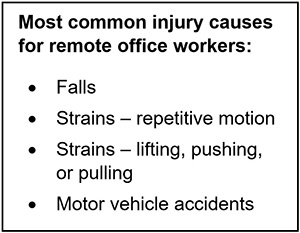-
Have a designated work area
Having employees set aside a designated work area improves the ability to better control the potential hazards in that space versus trying to limit exposures for the whole house. Consider that falls are a prominent injury cause for remote workers, so having a set space makes housekeeping easier and minimizes movement of work materials from place to place. A designated work area can be remotely evaluated to provide helpful tips and ensure a safe work environment. It also supports maintaining a work mindset which can have a positive impact on productivity and mental wellness.
-
Support proper workstation setup
Most remote work is done via a computer or laptop and some means of communication. Whether in a traditional office or at home, poor workstation design causes ergonomic stressors that can lead to a worker injury over time. Consider these common workstation elements:
Chair— it should be sturdy, support the curvature of the spine, and allow for adjustments so that your feet can rest flat on the floor and your thighs are parallel to it.
Desk— it should have space underneath for your legs and feet and offer a large enough work area for monitor(s), keyboard, and any other commonly used materials. Curved edges minimize the risk of impact on the arms.
Screen—arrange the laptop or monitor screen directly in front of you and approximately an arm’s length away with the top of the screen at, or slightly below, eye level. Avoid settings that create glare or use an anti-glare screen to minimize it.
Layout—organize most frequently used files and materials so that you don’t have to bend, strain, or reach to access them. Ensure good natural, overhead or task lighting is available to avoid eye strain and fatigue.
Equipment— keep equipment such as a keyboard and mouse on the same surface. Position your arms so that your hands align with your elbows. Make sure your wrists are straight and your upper arms stay close to your body. Consider a headset if frequent phone use is required.
To support the use of proper workstation setup, consider providing needed equipment, and conducting a virtual review and workstation training to help answer questions.
-
Clarify expectations and working hours
Spelling out the ground rules for safety, work practices and work hours in a formal agreement ensures clarity and gives weight to the matter beyond it being just a suggestion. This offers an opportunity to ensure that workers understand the importance of using routine breaks and task rotation to avoid strain. It can also be an opportunity to highlight resources to deal with the stress of remote work and how to report a remote work-related injury. Beyond safety considerations for the employee, this approach can also be used to ensure potential liability concerns, cyber security, and wage and hour issues are adequately addressed.
-
Control work-related travel
Motor vehicle accidents are a leading cause of high severity worker injuries The use of a motor vehicle by an employee on company business carries the same risk for a workers’ compensation injury in the event of an accident whether the worker is remote or is based in the office.. Unknown operation of a vehicle on work-related tasks by remote employees increases this risk and may create an added auto liability exposure for your business. To control this risk, it is important to clarify when work-related travel is allowed and to follow appropriate driver qualification practices. To help minimize the need for travel by remote employees consider using vendors with delivery and pick-up options for office supplies, packages or other goods.

Maintain communications
While employees favor the time-saving benefits of remote work, the virtual world can also create a sense of isolation if routine communications are not maintained. This can lead to mental stress and feeling less connected to the workplace, both of which can increase the potential for injury and prolong the recovery process. Keeping the line of communications open is critical for early identification of any safety or health problems and minimizing risk. Use cameras during virtual contact to provide a more realistic feel and to support better communication. This is also a great time to ask about key areas such as the remote work environment, workstation set up, stress and other risk factors, since many employees won’t bring up an issue without being prompted.
While work-at-home and hybrid remote work aren’t as high-risk as many occupations, it isn’t without its injury exposures. Applying these tips to help employees understand how to set up a successful remote work area can pay dividends beyond accident prevention that include reduced stress, improved performance, and job satisfaction.
Additional Nationwide resources to support your employee safety efforts can be found at MyLossControlServices.com.